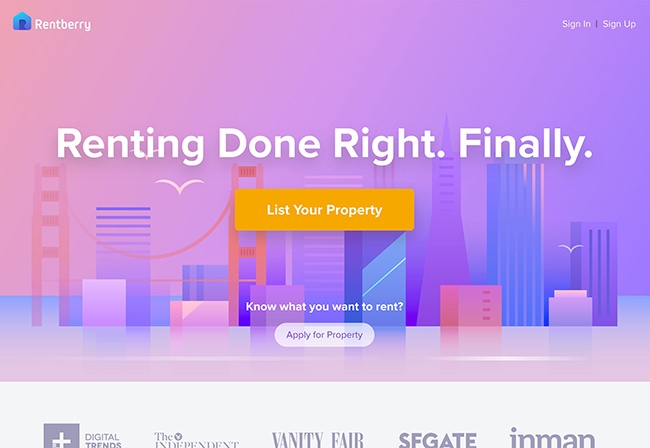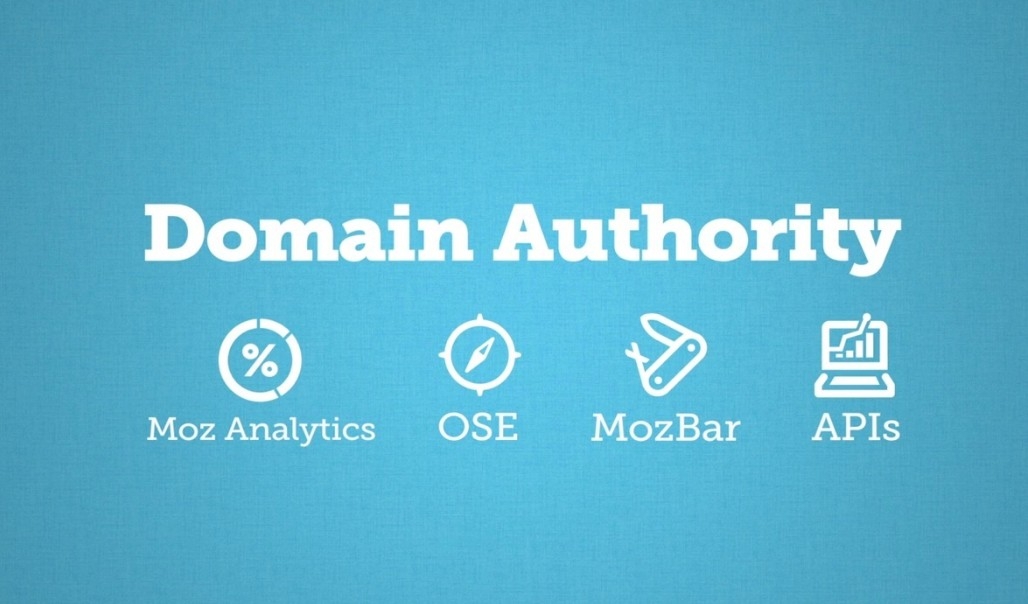Blog
Code phóng to tất cả ảnh trong bài viết với jQuery Fancybox
Code phóng to tất cả ảnh trong bài viết với jQuery Fancybox
Hôm nay mình thêm code phóng to tất cả ảnh trong phần nội dung bài viết bằng jQuery Fancybox nên share cho các bạn nào cần dùng nhé
Bạn có thể xem thêm tại đây
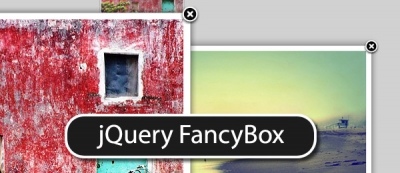
<link rel=”stylesheet” type=”text/css” media=”screen” href=”http://cdnjs.cloudflare.com/ajax/libs/fancybox/1.3.4/jquery.fancybox-1.3.4.css” /><style type=”text/css”>a.fancybox img {border: none;box-shadow: 0 1px 2px rgba(0,0,0,0.6);-o-transform: scale(1,1); -ms-transform: scale(1,1); -moz-transform: scale(1,1); -webkit-transform: scale(1,1); transform: scale(1,1); -o-transition: all 0.2s ease-in-out; -ms-transition: all 0.2s ease-in-out; -moz-transition: all 0.2s ease-in-out; -webkit-transition: all 0.2s ease-in-out; transition: all 0.2s ease-in-out;}a.fancybox:hover img {position: relative; z-index: 999; -o-transform: scale(1.03,1.03); -ms-transform: scale(1.03,1.03); -moz-transform: scale(1.03,1.03); -webkit-transform: scale(1.03,1.03); transform: scale(1.03,1.03);}</style><script type=”text/javascript” src=”http://code.jquery.com/jquery-1.11.0.min.js”></script><script type=”text/javascript” src=”http://code.jquery.com/jquery-migrate-1.2.1.min.js”></script><script type=”text/javascript” src=”http://cdnjs.cloudflare.com/ajax/libs/fancybox/1.3.4/jquery.fancybox-1.3.4.pack.min.js”></script><script type=”text/javascript”>$(function($){$(‘.post-content img’).addClass(‘fancybox’);var addToAll = false;var gallery = false;var titlePosition = ‘inside’;$(addToAll ? ‘img’ : ‘img.fancybox’).each(function(){var $this = $(this);var title = $this.attr(‘title’);var src = $this.attr(‘data-big’) || $this.attr(‘src’);var a = $(‘<a href=”#” class=”fancybox”></a>’).attr(‘href’, src).attr(‘title’, title);$this.wrap(a);});if (gallery)$(‘a.fancybox’).attr(‘rel’, ‘fancyboxgallery’);$(‘a.fancybox’).fancybox({titlePosition: titlePosition});});$.noConflict();</script>